What is a Research Paper Cover Page?
Understanding the Purpose of Research Paper Cover Page
A research paper cover page is a crucial component of any academic paper. Often referred to as the title page, it provides essential details about the paper, such as the title of the paper, the author’s name, and the institutional affiliation. The cover page is the first page of the document that readers encounter, and it plays a significant role in creating a professional and organized appearance for the paper. When formatted correctly, the research paper cover page sets the tone for the rest of the document.
Understanding the purpose of a research paper cover page is vital for students and professionals alike. This page is the first page of a paper and serves as an introduction to the document, offering a snapshot of the paper’s content and the details of its creation. Whether it’s written in APA or MLA style, the cover page includes the page number in the corner of the page and aligns with specific guidelines dictated by the style you’re using.
Transform Your Research Paper
Ace Your Research Paper Today! Get expert guidance and tailored support from Best Dissertation Writers. Our dedicated team ensures your paper stands out. Contact us now for professional help you can trust!
Elements Included in a Research Paper Cover Page
- Title of the Paper: The title should be centered and bold, giving readers an immediate understanding of the paper’s focus.
- Author’s Name: Beneath the title, include the author’s name, formatted according to the required style.
- Institutional Affiliation: This identifies the institution where the paper is being submitted.
- Course Name and Number: Include the course name and course number beneath the author’s name.
- Assignment Due Date: The submission date is also a key component.
- Name of the Instructor: If requested, include the instructor’s name.
Why the Title Page is Important
The research paper cover page serves multiple purposes:
- It ensures the paper adheres to academic or professional standards.
- It provides clarity and organization for readers.
- It simplifies grading and reviewing for instructors.
When the cover page is the first page, it’s the first impression your work makes. Using a title page template or specific guidelines ensures consistency. For APA format, the top of the title page includes a running head and page number, while MLA format typically doesn’t require a title page unless the instructor specifically requests it.
In both APA and MLA, it’s important to format your title page meticulously. Students should use the student version of the title page unless their instructor requested they use the professional version. Similarly, multiple authors must be separated by a comma, and specific guidelines must be followed for every page of the paper.
The cover page is typically created with care to include all necessary details. Understanding the basic information required ensures that the title page should include all the following information. Without this, the first page of your paper could fail to meet expectations, compromising the professionalism of the document.
How to Create a Research Paper Cover Page in APA Format?
Creating a research paper cover page in APA format is essential for students aiming to present their work professionally. The APA style is widely used in academic writing and sets strict guidelines for formatting the title page, also referred to as the cover page. Below is a detailed explanation of APA format title page requirements, a step-by-step guide, and an example to help you master this skill.
APA Format Title Page Requirements
In APA style, the title page of a professional paper must adhere to specific guidelines. Whether you’re submitting a student version of the title page or a professional one, ensure that all elements are formatted correctly. The title page should include the following:
- Title of Your Paper: The paper’s title should be bolded and centered in the upper half of the page.
- Author’s Name: Below the title, place the author’s name. If the work involves three or more authors, separate their names with commas.
- Institutional Affiliation: Include the name of the institution where the paper is being submitted.
- Course Number and Name: On the next line, add the course number and name.
- Instructor’s Name: Beneath the course details, write the instructor’s name.
- Assignment Due Date: The submission date should be formatted as Month Day, Year.
The page header, including the page number, should appear in the top-right corner of the page. For the professional version, an additional author note is included at the bottom half of the title page.
Step-by-Step Guide to Make a Research Paper Cover Page in APA
- Start with a New Page: The title page begins on a new page, separate from the rest of the document.
- Insert Page Numbers: Use the “Insert” feature in your word processor to include page numbers in the top-right corner.
- Place the Title: Center and bold the title in the upper half of the page. Ensure the title of your paper does not exceed 12 words.
- Add the Author’s Name: Directly beneath the title, write the author’s full name.
- Include the Institutional Affiliation: On the next line, add the name of your institution.
- List Course Details: Write the course number and name, followed by the instructor’s name and the assignment due date.
- Professional Paper Requirements: For a professional paper, include an author note at the bottom half of the title page, detailing any conflicts of interest or acknowledgments.
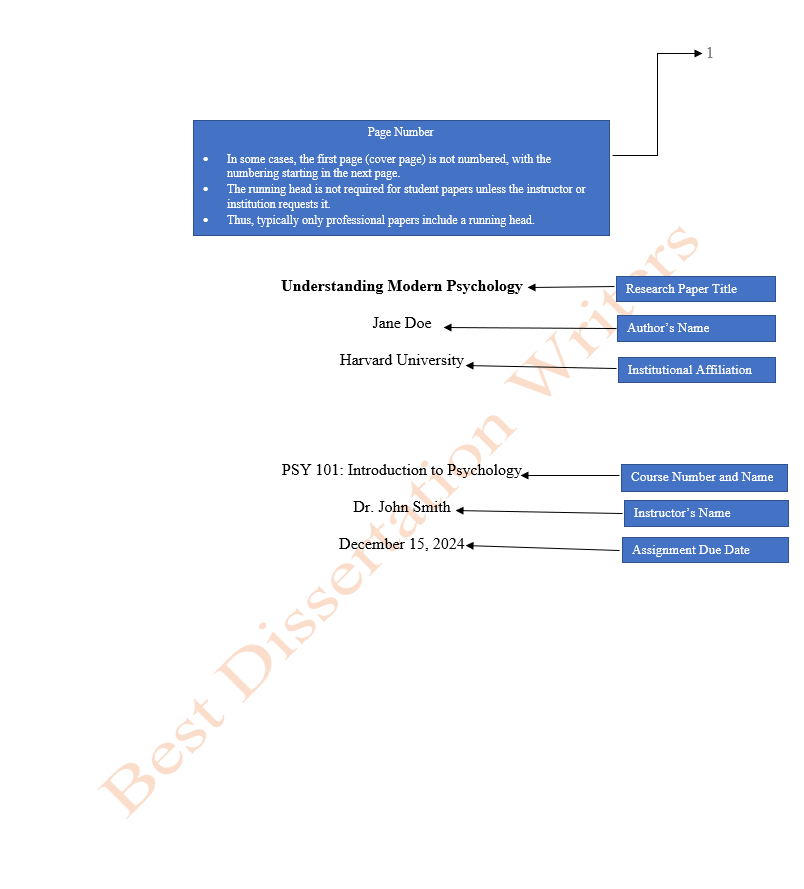
APA Cover Page Example
Below is a formatted example to illustrate the process:
The page header and page number will appear at the top of the first page, ensuring alignment with APA standards. By following this format shown, you ensure the paper should also include all required elements. Students need to include these details to meet academic expectations.
Formatting a research paper cover page in APA style is straightforward once you understand the specific guidelines. Whether preparing a professional paper or a student version of the title page, adhering to these instructions ensures your work is polished and professional.
How to Format a Research Paper Cover Page in MLA Style?
Formatting a research paper cover page in MLA style is a straightforward but essential part of academic writing. Although MLA typically does not require a title page unless specified by the instructor, learning how to make a cover page in this style ensures your paper adheres to specific formatting requirements when needed. Below, we provide MLA title page guidelines, a step-by-step guide, and an example for clarity.
MLA Format Title Page Guidelines
An MLA-style research paper cover page must include the following elements:
- Title of the Paper: The title is centered and written in standard title capitalization without bolding or italicizing.
- Author’s Name: Beneath the title, include the author’s name.
- Course Name and Number: On the next line, write the course name and course number.
- Instructor’s Name: Below the course details, place the instructor’s name.
- Assignment Due Date: Finally, write the due date in Day Month Year format (e.g., 15 December 2024).
All elements should be double-spaced and aligned to the center of the page. Unlike APA, MLA formatting does not require a page header on the title page. However, the page is required to include the same font and size as the rest of the paper, ensuring consistency throughout.
Creating a Cover Page in MLA: A How-To
- Begin on a New Page: Start the title page on a new page separate from the main text.
- Set the Margins: Ensure 1-inch margins on all sides of the document.
- Center and Write the Title: The title of your paper should be centered and written approximately one-third down the page.
- Add Your Name: Directly below the title, type your name.
- Include Course Details: On the line after the course title, add the course number and name.
- List the Instructor’s Name: Below the course information, write the instructor’s name.
- Write the Due Date: The final element is the assignment due date, centered and double-spaced below the instructor’s name.
This method ensures your paper begins with a clear and professional introduction, even when a title page is optional.
MLA Cover Page Example
Here is an example of an MLA-style research paper cover page:
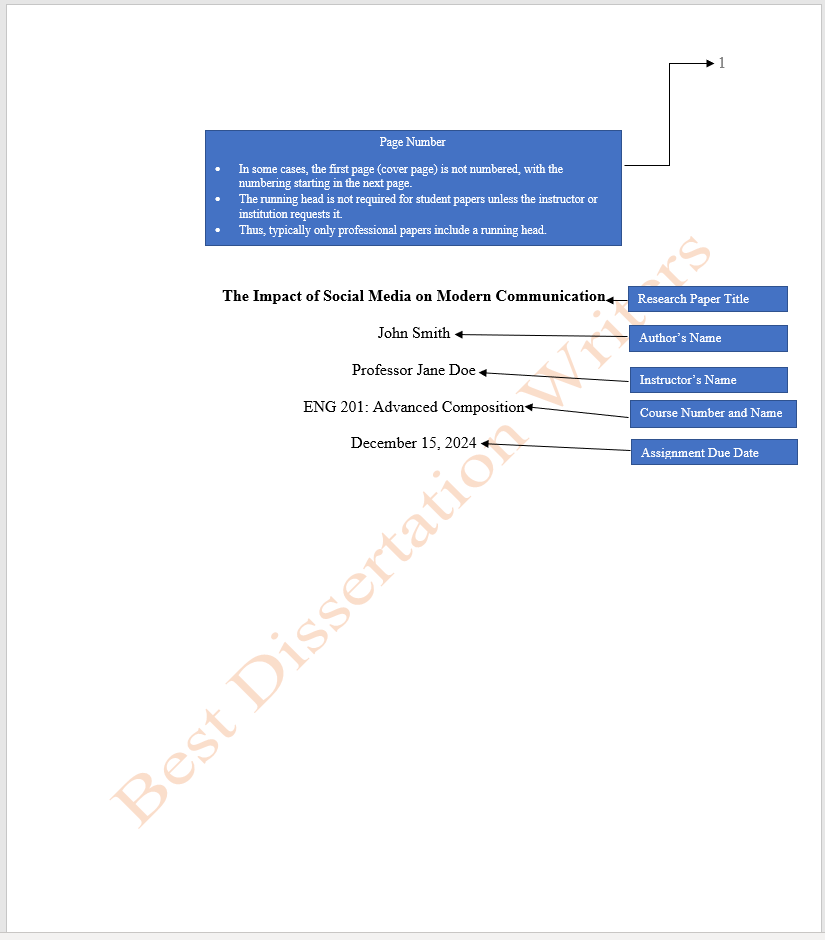
The example shows how a well-formatted MLA title page should look, aligning all elements correctly and maintaining double-spacing throughout. Additionally, ensure that no extra decorative elements, such as bold text or italics, are used unless specified by the instructor.
Adhering to MLA guidelines when you make a cover page helps present a polished and professional document. While MLA style typically avoids a title page unless requested, creating one correctly reflects a commitment to high academic standards. Remember that the paper begins on the first page following the title page, and the formatting should remain consistent, following the rules laid out by the Modern Language Association.
What Should Be Included on a Research Paper Title Page?
When preparing a research paper, one of the most important sections to perfect is the research paper cover page. This page sets the tone for the entire document and provides essential information about the work. Ensuring that your research paper cover page meets academic or professional standards is critical to creating a polished presentation. Let’s explore the key elements and formatting tips that contribute to a well-designed research paper cover page.
Key Components of a Title Page
A properly formatted research paper cover page typically includes the following components:
- Title of the Paper: The title should be clear, concise, and reflective of the study’s content. It provides the first impression of your work to readers.
- Author’s Name: Include your full name as the author of the paper.
- Institutional Affiliation: The name of your college, university, or organisation should be clearly stated.
- Course Name and Code: If applicable, include the course title and code for which the paper is being submitted.
- Instructor’s Name: This is usually required for academic papers.
- Submission Date: Indicate the date when the paper is submitted.
- Running Head and Page Number (if required): Some formatting styles, like APA, include a running head and page number on the title page.
By including these elements, your research paper cover page ensures that readers can quickly identify and reference your work.
Formatting the Title: Centered and Title Case
The title of your paper is arguably the most prominent part of the research paper cover page. To format it correctly:
- Center the Title: Place the title in the center of the page, both horizontally and vertically.
- Use Title Case: Capitalize the first letter of major words while leaving articles, prepositions, and conjunctions in lowercase (unless they are the first word).
- Avoid Excessive Length: Aim for a concise title, ideally under 12 words, that accurately reflects the content of your paper.
Example:
The Impact of Artificial Intelligence on Healthcare AccessibilityProperly formatted titles contribute to the professional appearance of the research paper cover page.
Importance of Author Name and Affiliation
Including the author’s name and institutional affiliation is essential for several reasons:
- Accountability: Your name signifies ownership and responsibility for the research.
- Credibility: Stating your affiliation demonstrates your association with a recognized institution or organization, adding legitimacy to your work.
- Recognition: These details make it easier for others to reference your work in future studies.
For instance:
John A. Smith
Department of Cybersecurity
University of TechnologyEnsuring that these elements are prominently displayed enhances the professional presentation of your research paper cover page.
Additional Tips for Designing a Research Paper Cover Page
- Follow the Required Style Guide: Always adhere to the specific formatting style (e.g., APA, MLA, Chicago) required by your instructor or institution.
- Keep it Simple: Avoid decorative fonts or excessive use of bold and italics.
- Double-Check for Errors: Ensure all information on the research paper cover page is accurate and free of typographical errors.
- Use Proper Margins and Spacing: Maintain standard margins (typically 1 inch) and spacing as per the required style guide.
In summary, a well-structured research paper cover page includes all the essential details while adhering to formatting guidelines. By focusing on accuracy, clarity, and professionalism, you can create a title page that complements the quality of your research. Implementing these tips ensures your research paper cover page makes a strong first impression and meets academic or professional standards.
Common Mistakes When Formatting a Cover Page
Despite its simplicity, the research paper cover page is often the source of common errors that can detract from the overall quality of the document. By avoiding these mistakes, you can ensure your cover page meets academic or professional standards. Here are the most frequent issues to watch for:
Incorrect Font and Spacing Choices
Using inappropriate fonts or spacing can compromise the professional appearance of your research paper cover page. Common mistakes include:
- Non-Standard Fonts: Avoid decorative or unapproved fonts. Use standard options like Times New Roman or Arial in 12-point size, as specified by most style guides.
- Improper Line Spacing: Ensure consistent spacing. For instance, APA guidelines recommend double-spacing throughout the title page.
- Misaligned Text: The title, author’s name, and other components should be centered and aligned properly. Misalignment can make the page look unprofessional.
Omitting Required Information
Another critical error is failing to include all necessary details on the research paper cover page. Omissions can lead to confusion or a lower evaluation of your work. Double-check that your cover page includes:
- The full title of your paper
- Your name as the author
- Institutional affiliation
- Submission date
- Instructor’s name (if applicable)
- Course name and code (if required)
For example, forgetting the instructor’s name or submission date could result in unnecessary deductions. Always review the requirements specific to your assignment.
Not Following the Page Format Guidelines
Failing to adhere to formatting guidelines is one of the most common mistakes. Here are some pitfalls to avoid:
- Neglecting the Running Head and Page Number: In styles like APA, a running head and page number are essential. Ensure the running head includes an abbreviation of your title, and the page number is positioned correctly.
- Incorrect Title Formatting: The title should be centered and bolded (if required by the style guide) and follow title case rules. For example:
E.g., The Role of Renewable Energy in Sustainable Development- Improper Margins: Standard margins (typically 1 inch on all sides) are often overlooked. Check your document settings to ensure compliance.
Tips to Avoid These Common Errors
- Use the Page Number Feature: Most word processors allow you to automatically insert and position page numbers. Avoid manually typing them, as this can lead to inconsistencies.
- Consult the Style Guide: Refer to the latest version of your required style guide (e.g., APA, MLA) for precise formatting rules.
- Proofread Thoroughly: Review your research paper cover page for errors in spelling, grammar, and formatting.
- Create a Checklist: Use a checklist to ensure all required elements are included and properly formatted.
By being mindful of these common mistakes and implementing these tips, you can produce a flawless research paper cover page that enhances the presentation and credibility of your work.
Stress-Free Research Paper Writing
Struggling with Your Research Paper? Let Best Dissertation Writers take the stress away! We deliver quality, precision, and on-time results. Start your academic journey towards success—reach out to us today!
Frequently Asked Questions about Research Paper Title Pages
Creating a perfect research paper cover page can raise many questions, especially for students new to academic writing. Below are answers to some common questions about research paper title pages to guide you:
Do I Need a Title Page for Every Student Paper?
The need for a title page often depends on the assignment instructions and the formatting style required. For instance:
- APA Style: Generally mandates a research paper cover page with specific details, including a running head and page number.
- MLA Style: Typically does not require a separate title page; instead, key details appear on the first page of the document.
- Chicago Style: Provides flexibility but often includes a cover page for formal papers.
Always check with your instructor or the assignment guidelines to determine if a title page is necessary. Including a well-structured research paper cover page can leave a strong impression, even if not explicitly required.
What is the Header and Page Number Requirement?
The header and page number are critical elements in some formatting styles. For example:
- APA Style: Includes a running head with an abbreviation of the paper’s title, aligned to the left margin, and the page number aligned to the right.
- MLA Style: Requires the author’s last name and page number in the upper right corner of every page.
- Chicago Style: Often uses a similar approach to MLA but varies based on the specific requirements of the institution or publisher.
Utilizing the page number feature in word processing software ensures consistency and avoids manual errors.
Can I Use a Template for My Title Page?
Yes, using a template can simplify the process of creating a research paper cover page. Templates help ensure that:
- Fonts, spacing, and alignment meet the required guidelines.
- Essential elements like the title, author’s name, and institutional affiliation are correctly positioned.
- Errors are minimized by providing a pre-formatted structure.
Many universities and organizations provide downloadable templates for APA, MLA, or Chicago styles. Customizing these templates to your specific assignment ensures your research paper cover page is both accurate and professional.
In conclusion, understanding the requirements and using tools like templates can streamline the process of creating a research paper cover page. By following guidelines and addressing common questions, you can enhance the quality and presentation of your work.
