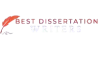Choosing the Right Dissertation Template for Your Graduate Journey
Choosing the right dissertation template is crucial for ensuring that your thesis or dissertation is formatted correctly and adheres to all institutional requirements. With the many options available, it is important to understand the key features and benefits of different templates and how they fit into your graduate education journey. Here’s how to make the right choice:
Expert Dissertation Writing Services
Need help with your dissertation? Trust Best Dissertation Writers for top-quality, professionally written dissertations. Get personalized support, expert guidance, and timely delivery to meet your academic goals. Contact us today!
How to Select the Perfect Dissertation Template for Your Thesis
- Institutional Requirements: Most universities provide a dissertation template that aligns with their formatting guidelines. These templates ensure that your thesis or dissertation meets the university’s library requirements, such as page numbering, margins, and spacing.
- Formatting Requirements: When selecting your dissertation template, review the formatting requirements specified by your advisor or faculty. These requirements often include correct header placements, captioning for images, and specific citation styles for your bibliography.
- Document Compatibility: Choose a word template or a Latex dissertation template that is compatible with the software you are most comfortable with, such as Microsoft Word or Overleaf. A well-designed template formatting should make the document easy to edit and revise.
- Research Guides: Many universities have research guides that include templates for formatting your thesis and dissertation. These guides provide essential tools to ensure your document adheres to institutional standards and will help you get started with formatting from the beginning.
The Benefits of Using a Microsoft Word Dissertation Template
- Ease of Use: A Microsoft Word dissertation template offers simplicity in formatting your entire dissertation. You can focus on your research rather than spending time on formatting issues. Word’s intuitive interface makes it easier to edit your document without worrying about manual formatting.
- Pre-set Structure: Microsoft Word’s thesis template often comes with pre-set page numbering systems, section headings, and a table of contents that updates automatically. This ensures consistency and saves time during the revision process.
- Customization: You can easily modify the template to suit your specific formatting needs. Whether you need to adjust the margins, font size, or spacing, Word templates offer flexibility while still adhering to formatting requirements like the one-inch margin.
- Document Compatibility: A Word document is universally accepted and can be easily converted to a PDF file for submission. This ensures that your dissertation is accessible to faculty and institutional bodies.
- Built-in Tools: With a Word template, you can utilize built-in features like automatic numbering, header/footer management, and citation tools, which make formatting your dissertation easier.
Understanding the Key Features of a Latex Dissertation Template
- Advanced Formatting: A Latex dissertation template is ideal for those pursuing technical fields such as postdoctoral research. Latex allows for precise control over document formatting, particularly for complex mathematical formulas and technical equations.
- Clean Structure: Latex uses a markup language that separates content from formatting, allowing you to focus on writing your thesis without being distracted by formatting issues. It automatically handles things like page numbering and captioning, ensuring consistency across the entire dissertation.
- Bibliography Integration: The Latex dissertation template often integrates seamlessly with bibliographic management software such as BibTeX, allowing you to manage and cite references easily. This is particularly useful for graduate students working with extensive research papers or dissertations that require detailed citations.
- Customization: Although Latex can be complex, it offers high customization, making it an excellent choice for graduate students who want full control over their dissertation formatting. You can adjust everything from the header to the spacing to suit the institutional guidelines.
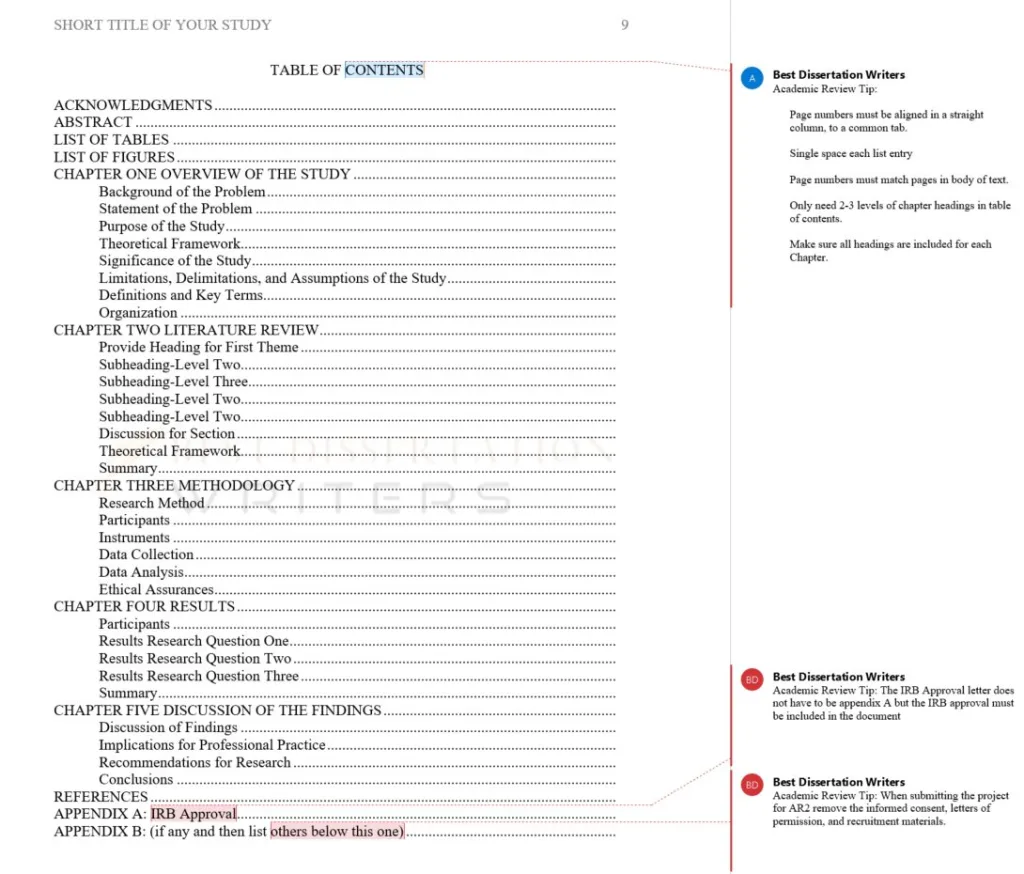
How to Download and Customize Your Dissertation Template for Overleaf
- Accessing Overleaf: Overleaf provides a collaborative platform for writing and formatting your dissertation using Latex. You can choose from a variety of pre-designed dissertation templates that align with formatting standards from top universities like the University of California.
- Downloading the Template: To get started, simply search for a dissertation template that fits your graduate school’s requirements. Download the Latex template from Overleaf and begin working on your manuscript immediately.
- Customization: Overleaf’s editor allows for real-time editing of your document, so you can easily make modifications such as adjusting margins, spacing, and page numbering. The platform also offers version control, which makes it easier to track changes made to your dissertation.
- Collaboration: If you’re working with your advisor or fellow researchers, Overleaf’s collaborative features let you share your document, receive feedback, and make revisions quickly. This makes it an excellent choice for those working on team-based research projects or postdoctoral studies.
Selecting the right dissertation template for your graduate journey is essential to ensure your thesis or dissertation is correctly formatted and meets institutional requirements. Whether you choose a Microsoft Word template for ease of use or a Latex dissertation template for greater control, understanding the key features of each option will help you streamline the formatting process and improve the quality of your final manuscript.
Download the Doctoral Dissertation Template in MS Word Version: Get started on formatting your dissertation with ease! Download the MS Word version of our comprehensive doctoral dissertation template to ensure your document adheres to all formatting requirements and is ready for submission.
Download the Doctoral Dissertation Template in PDF Version: Need a finalized version for submission? Download the PDF version of our doctoral dissertation template for a ready-to-submit file that meets all formatting and publication guidelines.
Preparing Your Dissertation for Submission with the Right Template
Preparing your dissertation for submission is one of the final and most crucial stages in your graduate school journey. The dissertation template you use plays a significant role in ensuring that your thesis meets all formatting requirements and is ready for submission. Here’s a guide to help you prepare your dissertation using the right dissertation template:
How to Prepare Your Dissertation Using a Google Docs Template
- Easy Accessibility: Google Docs offers a cloud-based solution that allows you to work on your dissertation template from anywhere. You can easily access your work from any device, ensuring you don’t lose progress.
- Collaboration Features: Google Docs templates allow for real-time collaboration with your advisor or other researchers. This feature can be particularly useful when you need feedback on your formatting or content.
- Formatting Tools: Google Docs provides a variety of built-in tools to assist with formatting your dissertation. For example, you can adjust margins to the required one-inch standard, set up roman numerals for preliminary pages, and use arabic numerals for the rest of the dissertation.
- Consistency: Using a Google Docs dissertation template ensures that your dissertation formatting is consistent throughout, including the table of contents, headings, and page numbering.
- Download Options: Once you’ve formatted your dissertation in Google Docs, you can download it as a PDF file for easy submission, ensuring that the final document is exactly how you want it.
Best Practices for Formatting Your Thesis with Word and Latex Templates
- Microsoft Word Templates:
- Pre-set Structure: A Microsoft Word dissertation template typically comes with a pre-set structure, including sections for the table of contents, bibliography, and chapters. These features help you stay organized and ensure consistency in formatting your thesis or dissertation.
- Built-in Styles: Word templates provide built-in style manuals that ensure your document follows formatting guidelines, such as proper header placement, right margins, and spacing.
- Customization: Word’s template formatting allows you to easily adjust font size, line spacing, and page numbering, which is essential when preparing your dissertation for final submission.
- Technical Support: If you encounter formatting issues, Word offers extensive technical support and troubleshooting tools to assist with correcting any problems.
- Latex Templates:
- Advanced Control: Latex dissertation templates are perfect for those working in technical fields, providing precise control over document formatting, especially for complex equations and references.
- Formatting Precision: Latex automatically handles page numbering, headings, and bibliographies, which is especially helpful when formatting your thesis or dissertation manually would be too time-consuming.
- Customization: While Latex may require more technical knowledge, it offers advanced customization options, such as the ability to set margins and font styles according to your university’s library guidelines.
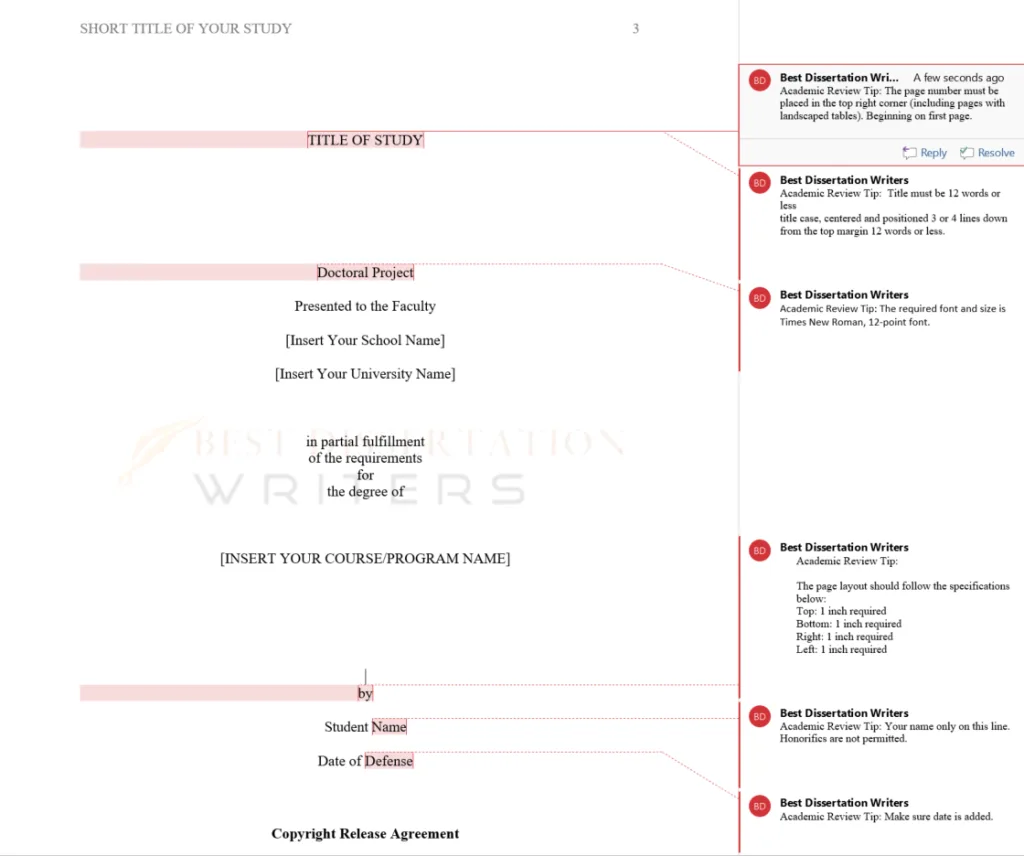
Overcoming Common Dissertation Template Challenges
- Template Limitations: Some dissertation templates may not always align perfectly with specific university formatting requirements. In such cases, you might need to adjust the template manually or seek assistance from technical support to modify the margins, headers, or spacing.
- Version Control: Working with multiple versions of a dissertation template can lead to confusion, especially when you need to track changes over time. It is important to keep all your files organized and consistently update the template formatting as you make revisions.
- Inconsistent Style: If the style manuals aren’t followed correctly, you may end up with an inconsistent dissertation. Ensure that you apply document styles (e.g., heading 1, heading 2) consistently across all chapters and sections.
- Page Numbering Confusion: Some students face challenges with page numbering in their dissertation templates. You should start with roman numerals for your preliminary pages and switch to arabic numerals for the main body of the dissertation to meet your university’s standards.
Ensuring Accessibility in Your Dissertation Template for Final Submission
- Follow Institutional Guidelines: Ensure your dissertation template adheres to your university library’s accessibility guidelines, such as proper use of headings and alternative text for images, to ensure compliance with electronic theses submission requirements.
- Clear Structure: Use a clear and logical document structure by organizing your dissertation into sections, including the table of contents, bibliography, and appendices, and ensuring each section follows the formatting requirements set by your graduate school.
- Proofread for Accessibility: It’s important to proofread your dissertation to ensure that it is not only formatted correctly but also accessible. For example, check that captions for tables and figures are included, and that headings are used for clear navigation.
- Final Review: Before submitting your dissertation, ensure that the template formatting follows your graduate school’s publication guidelines. You may want to consider attending a workshop or seeking help from the university’s technical support to finalize the document.
Using the right dissertation template can significantly ease the process of preparing your dissertation for submission. Whether you use Google Docs, Microsoft Word, or Latex, understanding how to customize and adjust your template will ensure that your dissertation meets the standards of your graduate school and is ready for publication or submission by your graduation deadline.