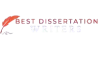Getting Started with EndNote Online for Citation Management
EndNote online is a powerful web-based tool that can significantly improve your citation management process. Whether you’re using EndNote Online or the EndNote Desktop version, understanding its features and setting it up correctly is crucial for efficient reference management. Here’s how to get started with EndNote online.
What is EndNote Online and How Does it Improve Citation Management?
- EndNote online is a web-based reference management tool designed to help researchers and writers manage citations and bibliographies with ease.
- With EndNote online, you can create an endnote library that stores all your references and allows you to manage them in one convenient place.
- The EndNote web account provides the ability to synchronize your references across multiple devices, ensuring access to your work wherever you are.
- It allows you to import citations directly from databases like PubMed, ISI Web of Knowledge, and Zotero, making it simple to gather and organize references.
- EndNote online also integrates seamlessly with Microsoft Word, allowing you to use Cite While You Write to insert in-text citations and build bibliographies automatically.
- You can attach PDFs and other files to your references, ensuring all the necessary documents are linked to the right citations.
Professional Systematic Review Writing Services
Need expert help with your systematic literature review? Our experienced writers at Best Dissertation Writers provide high-quality, customized reviews to ensure your research stands out. Get started today for top-notch support!
Setting Up Your EndNote Online Library for Efficient Citation Management
- To begin, create a new library in EndNote online to start organizing your references.
- You can create groups and group sets to categorize your references. For instance, you could have folders for different research projects or topics.
- The endnote library in EndNote online can contain an unlimited number of references, making it perfect for large projects or long-term research.
- Syncing your library ensures that any changes made on one device will reflect across all devices, whether you’re using EndNote desktop or the web-based version.
- EndNote online also allows you to import references from various sources, such as Web of Science or library guides at your university, providing a smooth flow of information.
- The web-based interface is easy to navigate, with features that allow you to organize your references, attach full-text PDFs, and create citations quickly.
Installing EndNote 21 or EndNote Web for Enhanced Citation Management
- To get started, download EndNote from the official website or your institution’s site license for the desktop version of EndNote.
- If you prefer to use the web-based version, you can simply sign up for an EndNote web account to begin organizing and managing your references.
- EndNote 21 and the EndNote Web are updated versions of the software with improved functionalities, including instant formatting and better integration with online databases.
- With EndNote 21, you can enjoy a more robust cite while you write feature, enabling you to add in-text citations and format your bibliography directly in Microsoft Word.
- EndNote online offers a cloud-based experience, meaning your library can be accessed from anywhere, and it provides up to 2GB of attachments for storing documents.
- You can also sync your EndNote Desktop Library with your EndNote web account to keep everything up to date.
- It’s important to note that EndNote Basic is a free version of EndNote online, but it comes with limitations, such as fewer styles and filters compared to the full version of EndNote online.
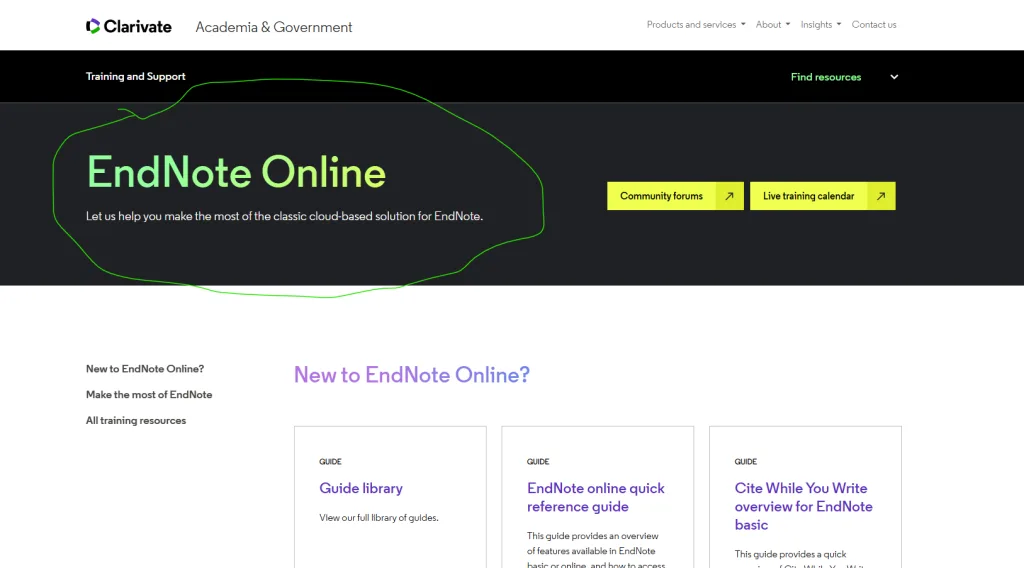
With EndNote online, you can effortlessly manage your citations, enhance your writing process, and ensure that your reference management is both organized and efficient.
Customizing Citation Styles and References in EndNote Online
EndNote online offers powerful tools for customizing citation styles and references, making it easier for users to manage their citations according to specific guidelines. Here’s how you can customize your citation styles and references in EndNote online.
How to Select and Apply Citation Styles in EndNote Online
- EndNote online supports a wide variety of citation styles. Whether you need APA, MLA, Chicago, or any other style, you can easily select the appropriate style for your project.
- You can apply citation styles to your entire library or specific references, depending on your needs.
- Simply choose the desired style from the list in the EndNote online interface. This will automatically format your citations according to the selected style, saving you time.
- For writing and creating in-text citations in Microsoft Word, use Cite While You Write, which integrates seamlessly with EndNote online to format references as you write.
Modifying Citation Styles in EndNote Online for Personalized Formatting
- If you need a custom format for your citations, EndNote online allows you to modify citation styles. You can adjust the settings to fit your institution’s requirements, including customizing the bibliographic elements of each reference.
- EndNote online also lets you add specific rules for formatting items such as author names, publication dates, and DOIs to meet your preferences or those of a specific publisher or academic journal.
- You can manually modify citation styles by editing the output style file in EndNote online, allowing for flexibility when dealing with unique citation needs.
- These customizations are cloud-based, meaning changes will be reflected across all devices where you access your EndNote web account.
Downloading New Citation Styles and References to EndNote Online
- EndNote online provides access to a wide catalog of citation styles. If the style you need isn’t available by default, you can download new citation styles directly from the EndNote online catalog or from third-party sources.
- You can also import references from a variety of databases and sources, such as Mendeley or LibGuides at university, which allow you to easily add new references to your library.
- If you have a subscription to a service like Clarivate Analytics, you can seamlessly export references directly into EndNote online and ensure your references are well-organized and up to date.
- When working on extensive research, you might need a version of EndNote online that supports an unlimited number of references. You can also attach PDFs and other documents to your citations, making it easier to access related materials within your EndNote online library.
- Be aware that the version of EndNote Basic comes with limitations, such as a limited number of filters and a smaller catalog of citation styles. The full EndNote online subscription, however, grants access to hundreds of filters and connection options, offering more customization.
EndNote online provides all the tools you need to efficiently manage and customize your citations, making it the perfect solution for academic writing and research management.
Maximizing EndNote Online Features for Efficient Reference Management
EndNote online is a robust tool for managing citations and references, offering a wide range of features to enhance your research workflow. Here’s how to make the most of EndNote online for efficient reference management.
Organizing and Managing Your References in EndNote Online Library
- Create and organize groups: Use EndNote online to create shared groups and organize your references by project, topic, or publication type. This will allow you to keep everything in one library while making it easy to navigate through your references.
- Unlimited references: Your EndNote online library can contain an unlimited number of references, giving you flexibility to manage large-scale research without worrying about space limitations.
- Group your references: Organize references into group sets for better categorization and easier retrieval. You can also label references with keywords for fast searching.
- Sync your library: If you have both the EndNote desktop version and EndNote online, you can synchronize your library between the two, ensuring your data is up-to-date and available across all devices.
- Attach PDFs and files: EndNote online allows you to automatically attach related files (like PDFs) to your references, keeping everything in one place for easy access.
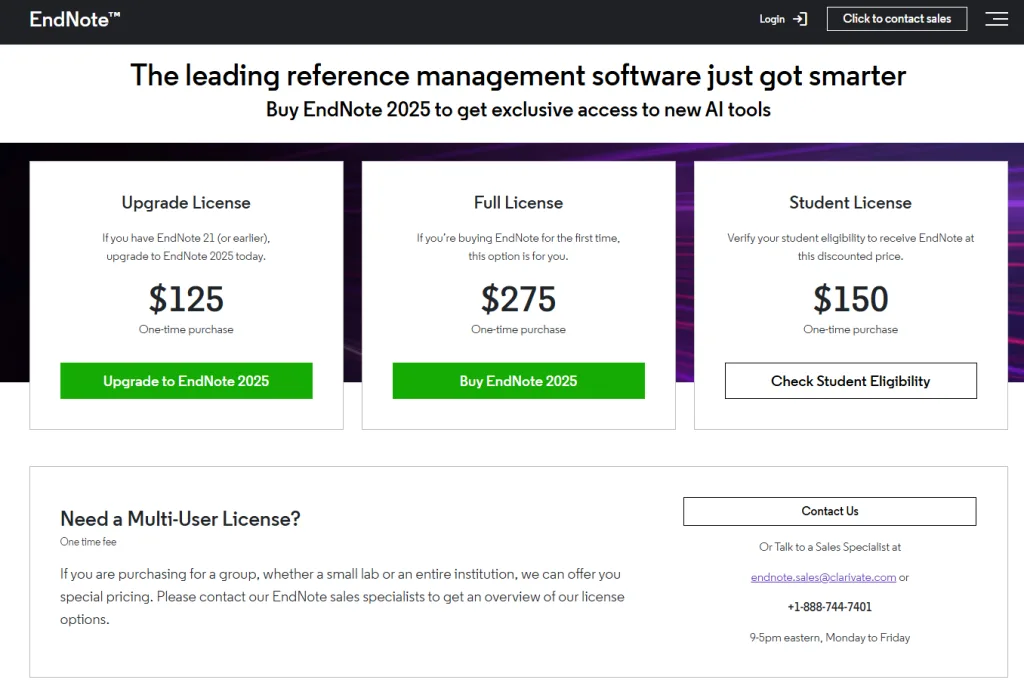
How to Find Full Text of Articles Directly from EndNote Online
- DOI-based search: EndNote online allows you to search for full-text articles by their DOI, making it quick and easy to access the complete text of scholarly articles.
- Linking to publisher websites: EndNote online provides direct links to publisher websites where the full-text articles are hosted. If your institution provides access through its library guides or subscription, you can download articles directly from the publisher’s site.
- Automatically attaching full-text PDFs: For many references, EndNote online can automatically attach the full-text PDFs when available from the source, saving you time from manually searching for them.
- Use with library guides: Leverage guides at university to link your EndNote online account to institutional databases and gain access to full-text articles that are linked through university subscriptions.
Best Practices for Using EndNote Online as a Citation Manager
- Use citation styles effectively: EndNote online offers both basic and advanced citation styles. For advanced research, you can take advantage of styles and hundreds of filters to customize your references. The styles and a limited number available in the free version can be upgraded by subscribing to the full service.
- Manage references with ease: Organize your EndNote online library into folders or groups, ensuring that each reference is easy to locate when needed. You can even categorize references based on specific research topics, making it easier to manage your citations.
- Integrate with Microsoft Word: Use Cite While You Write to insert in-text citations and create bibliographies directly in Microsoft Word. This integration with EndNote online streamlines the writing and citation process.
- Export references: EndNote online makes it easy to export references to other software programs or tools. This feature is helpful if you are collaborating with others or using multiple citation management tools like Mendeley.
- Download EndNote software: While EndNote online provides excellent web-based reference management, downloading the full EndNote 20 software program gives you more robust functionality and access to more advanced features like custom citation styles and filters.
- Ensure security: Credentials are required to access your EndNote online account, ensuring the safety of your references and data.